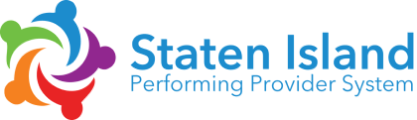Help Guides
How to Complete an Online Course
Step 1: Navigate to the training you have registered for
Step 2: Select “Start Course” which will take you to the first lesson

Step 3: To complete a lesson, select the “Mark Complete” button

Note: If the mark complete button is not visible, then it may show up at the end of a training module. You will not have the option to proceed to the next lesson until the current lesson is marked complete.
Step 4: The progress bar on the right will indicate your training status
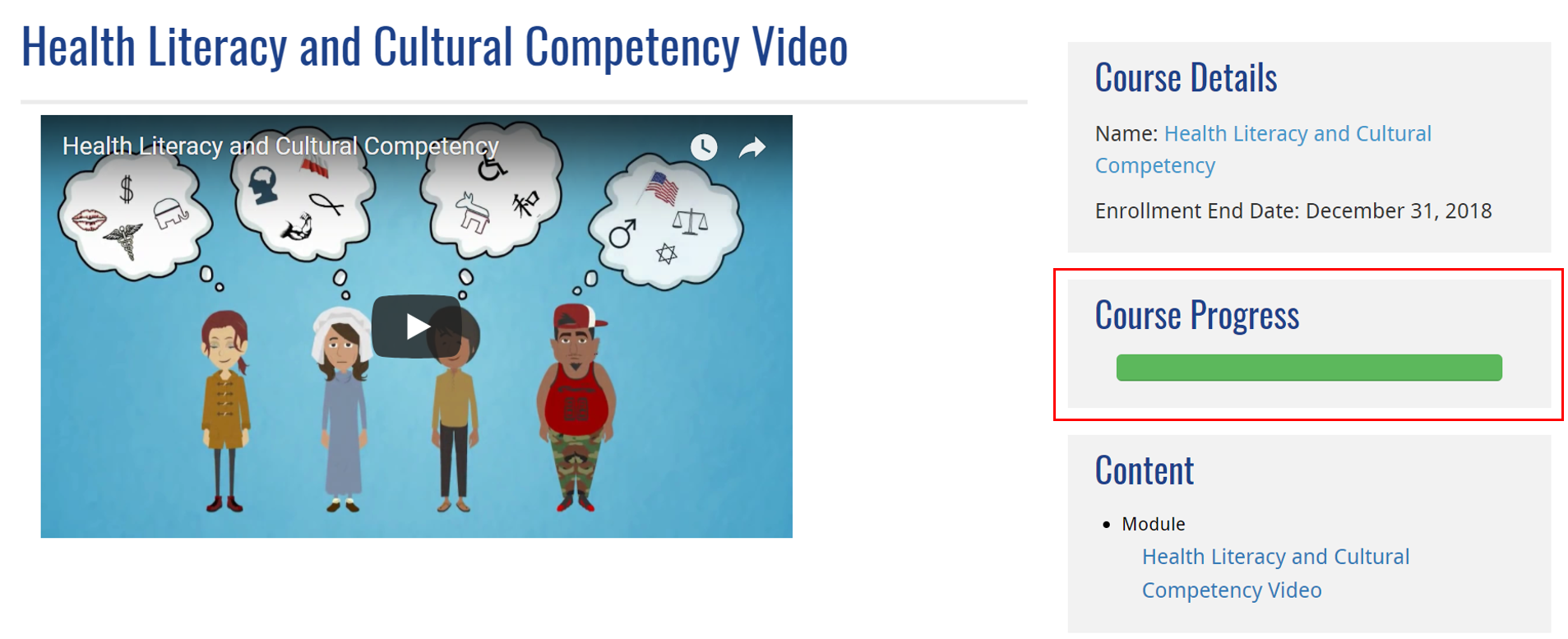
Step 5: View upcoming lessons, topics, and quizzes under the “Content” section on the right side of the course
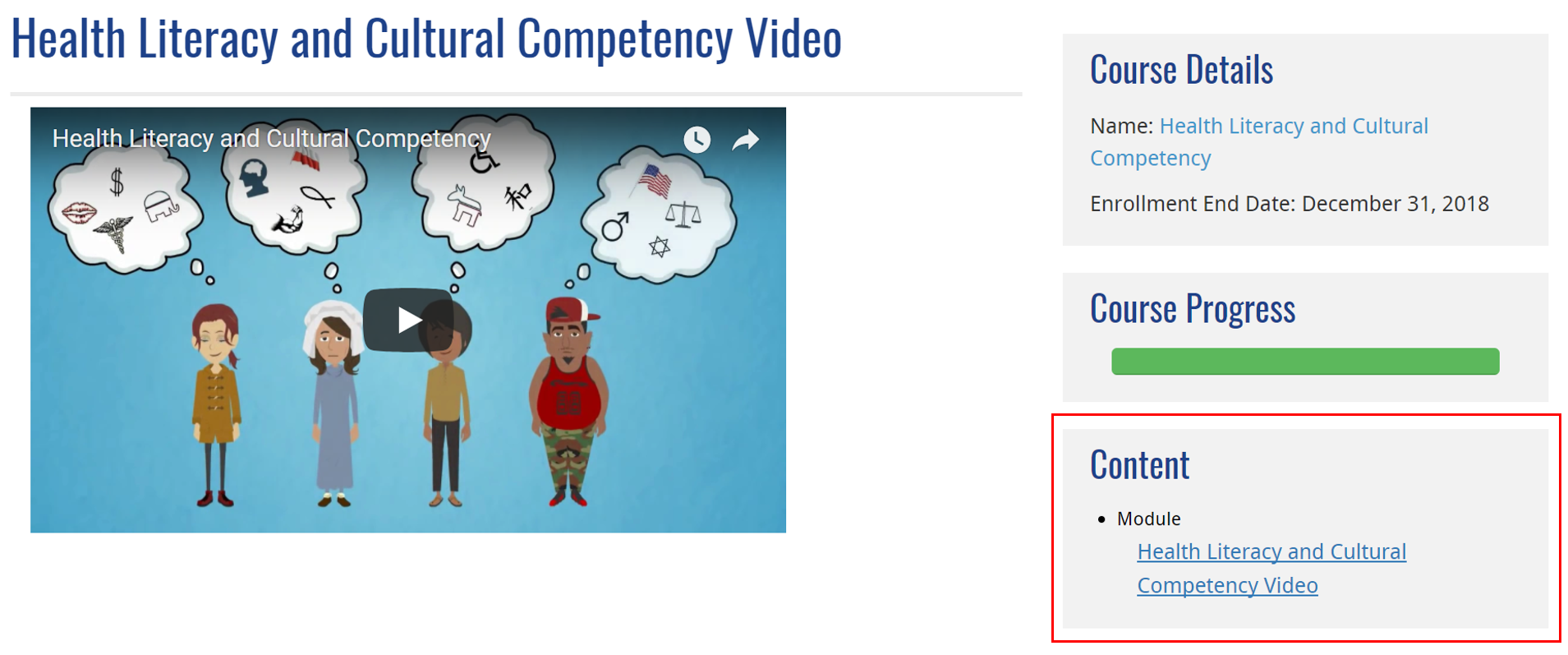
Step 6: Use the breadcrumbs to navigate back to where you started