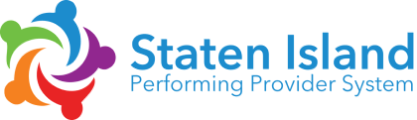What can we help you with?
Key Help Topics
Frequently Asked Questions
How do I log in to my account?
Option 1
Step 1) Go to the OCH LMS homepage here: http://statenislandpps.org/
Step 2) Find the “Sign In” box on the top left
Step 3) Enter your username and password
Option 2
Step 1) Go to the OCH LMS homepage here: http://statenislandpps.org/
Step 2) On the top right-hand corner of the page select “Sign In”
Step 3) Enter your username and password and you will be re-directed to the homepage
Still having issues? Email HWapps for support at support@hwapps.org
How do I register for a training?
Step 1) Locate the course you want to take
Step 2) On the course home page, select “Take This Course”
Step 3) If you are not already signed in, you will be prompted to log in or create an account
Step 4) Once logged in, complete the registration form, including all mandatory fields. Then click “Submit”
Step 5) Select “Start Course”
Still having issues? Contact HWapps at support@hwapps.org
Still have questions? Our team can help.
For technical questions and feedback, email support@hwapps.org or call (800) 516-9693. These may include issues such as browser compatibility, web technologies, page loading speed, and log in difficulties.
For training questions and feedback, contact the OneCity Health Workforce Team at ochworkforceteam@nychhc.org. These may include inquiries related to target audience, curriculum, registration, evaluations, CME credits, and more.