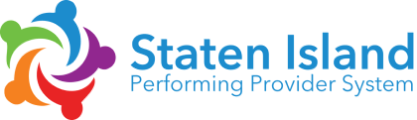Help Guides
For Partner AdminHow to bulk-create employee accounts
To streamline the process of registering employees for trainings, Partner Admins will generate a list of all their employees to send the OCH Team to bulk-create accounts and automatically register employees in the training: OneCity Health LMS Video for Employees.
Step 1: Download the Account Creation template here: Account Creation Template
Step 2: Complete the Account Creation Template with first name, last name, and email of employees.
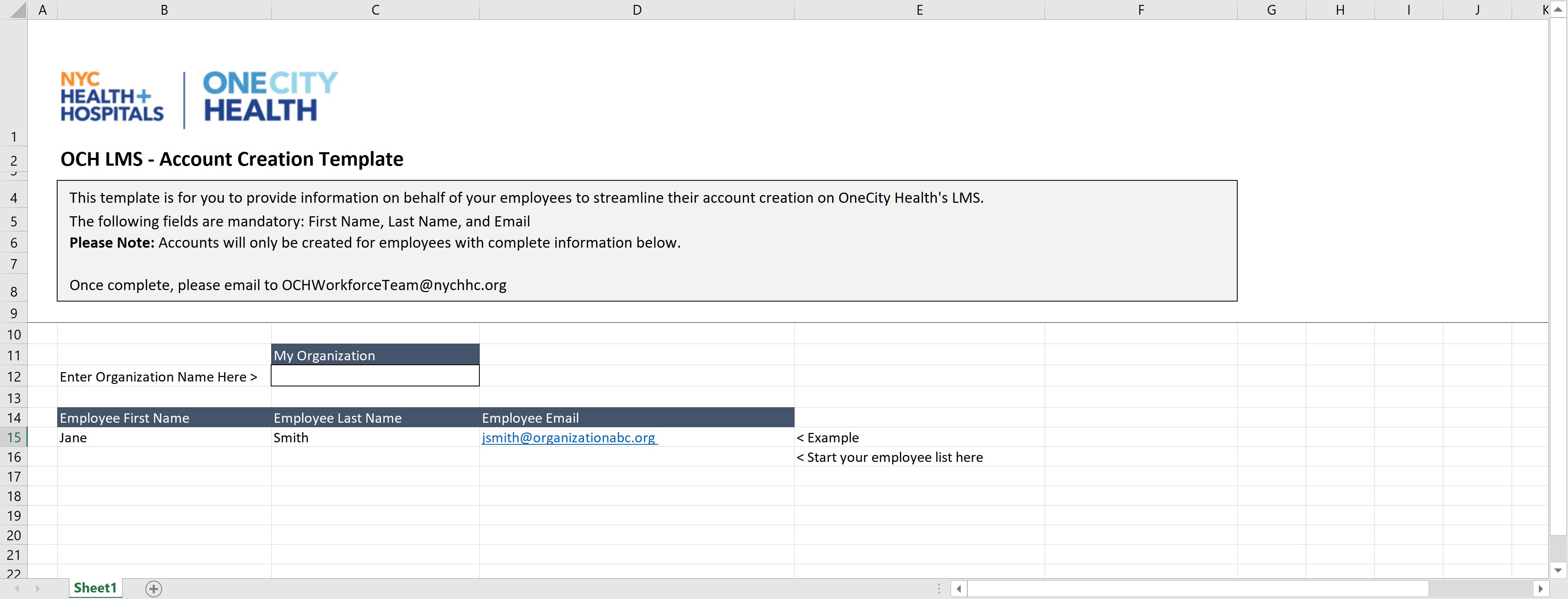
Step 3: Once complete, save and send the Account Creation Template to OCH Workforce Team at OCHWorkforceTeam@nychhc.org
Still having issues? Contact HWapps at support@hwapps.org