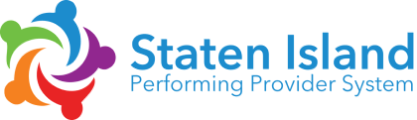Help Guides
How to Register for a Training
Step 1: Go to the OneCity Health LMS homepage here: http://statenislandpps.org/
Step 2: On the main menu, hover over “Catalog” then select “All Trainings”
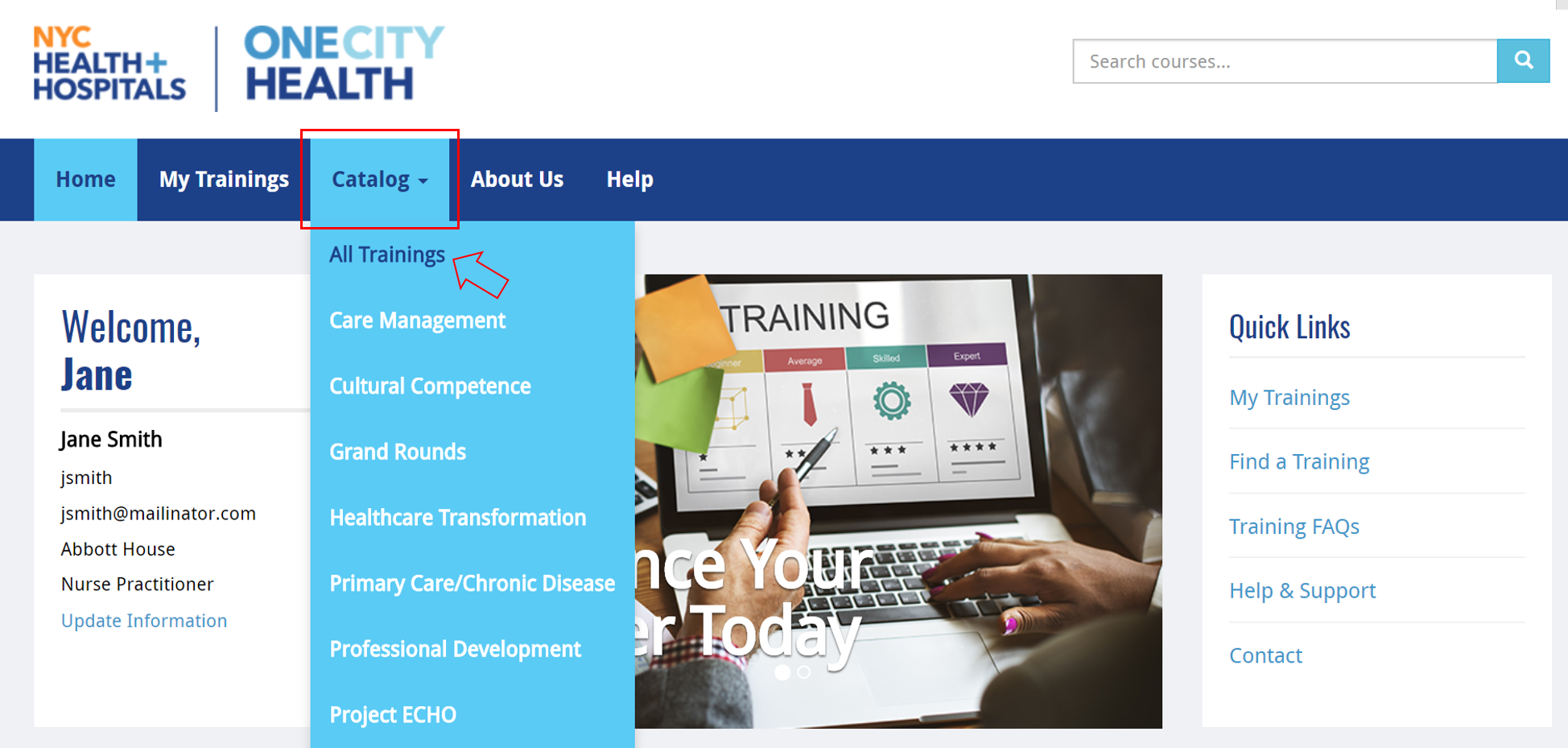
Step 3: Search for a training by sorting alphabetically or by using the search fields on the right-hand side
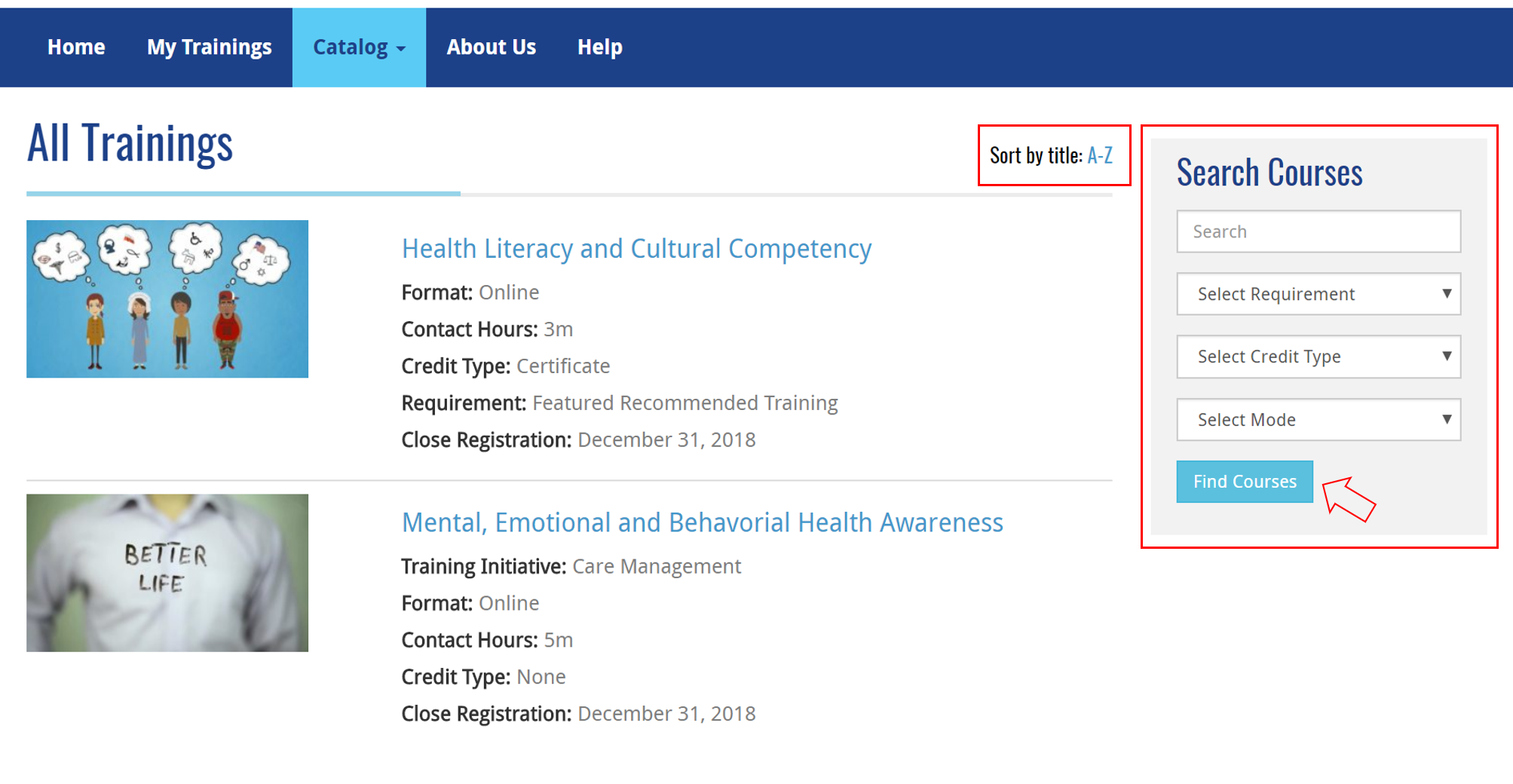
Step 4: Select the training you would like to take
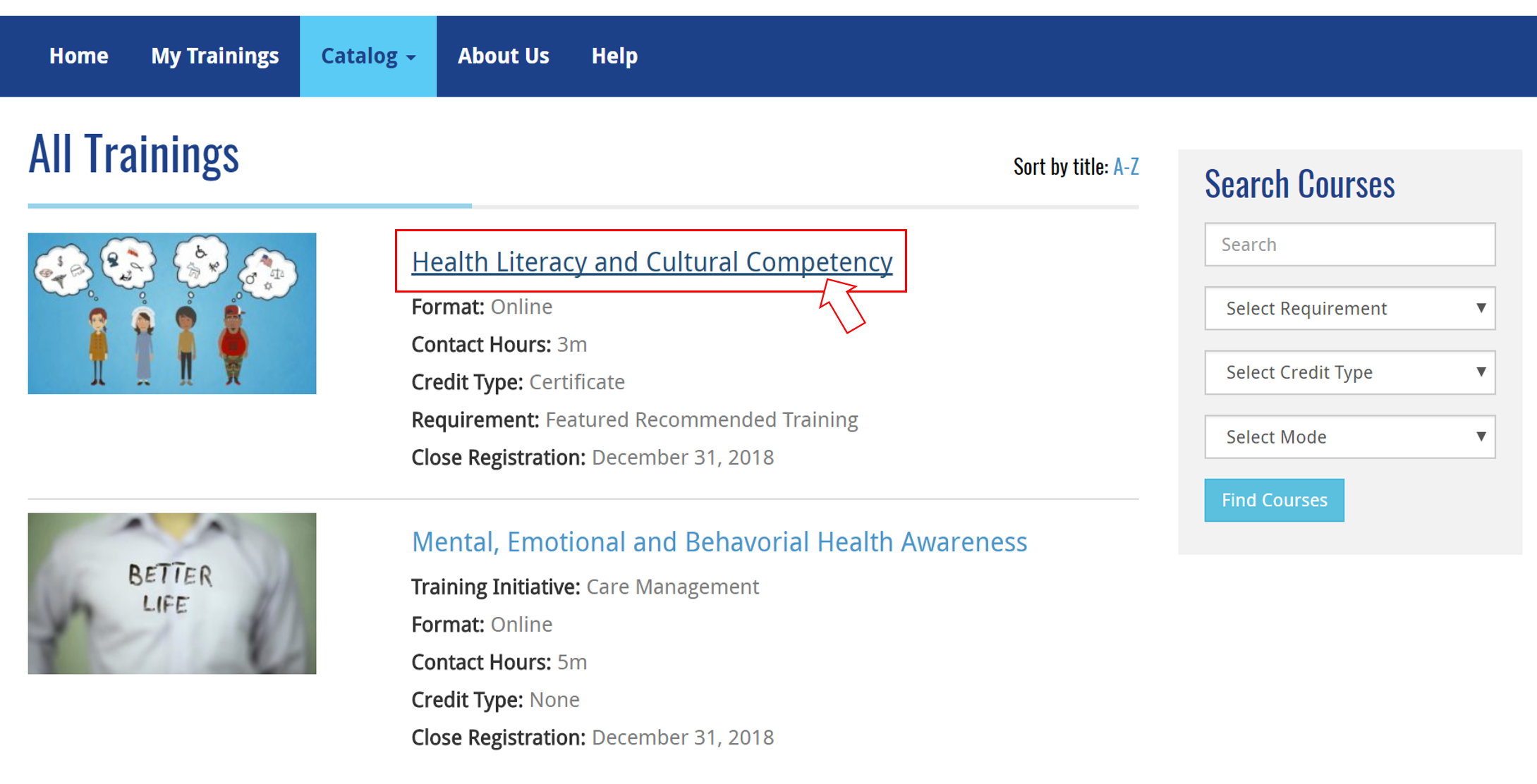
Step 5: Select “Take this Course”

Note: You will be asked to verify that all your information is up-to-date.
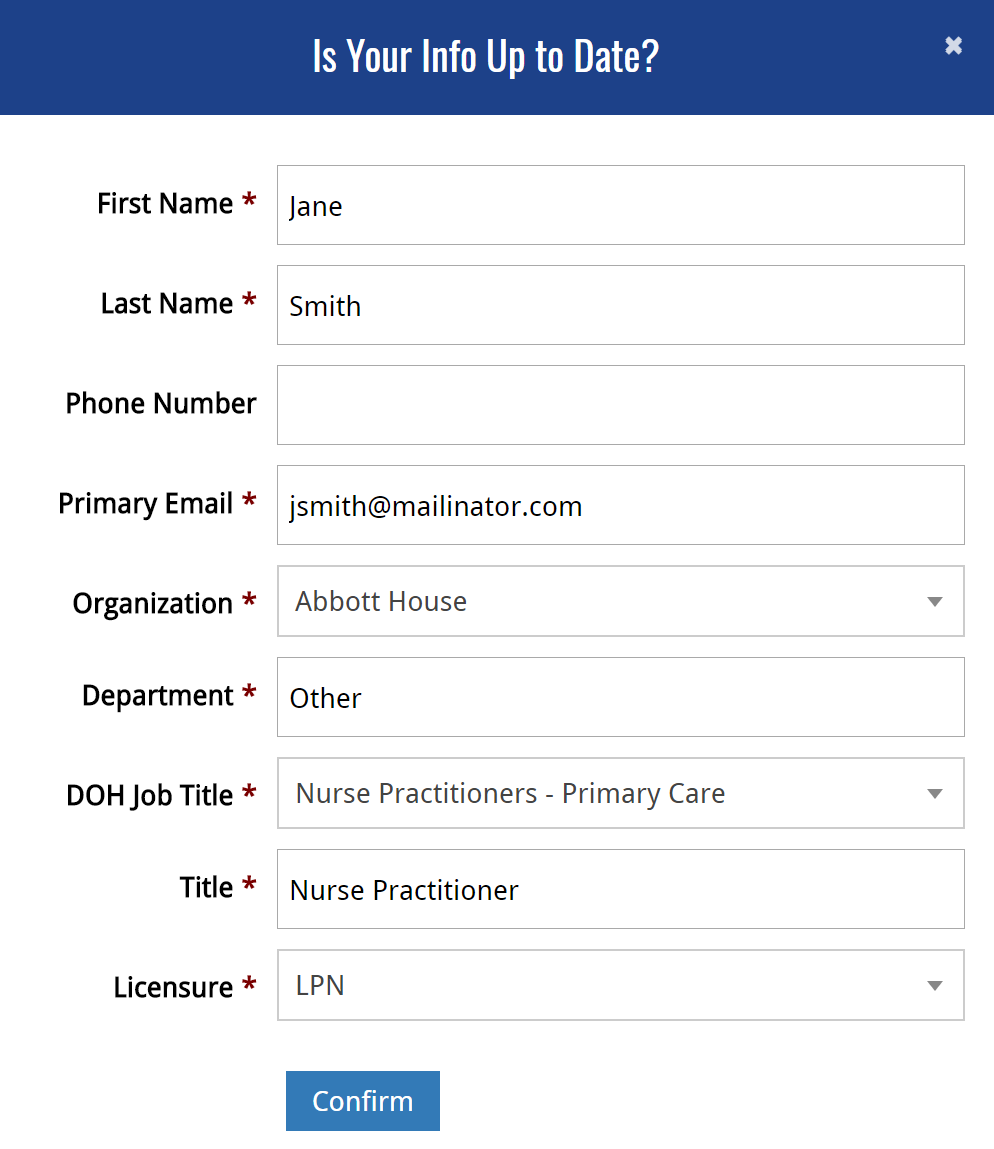
Note: If you are not signed in, selecting “Take this Course” will be prompt you to login or create an account
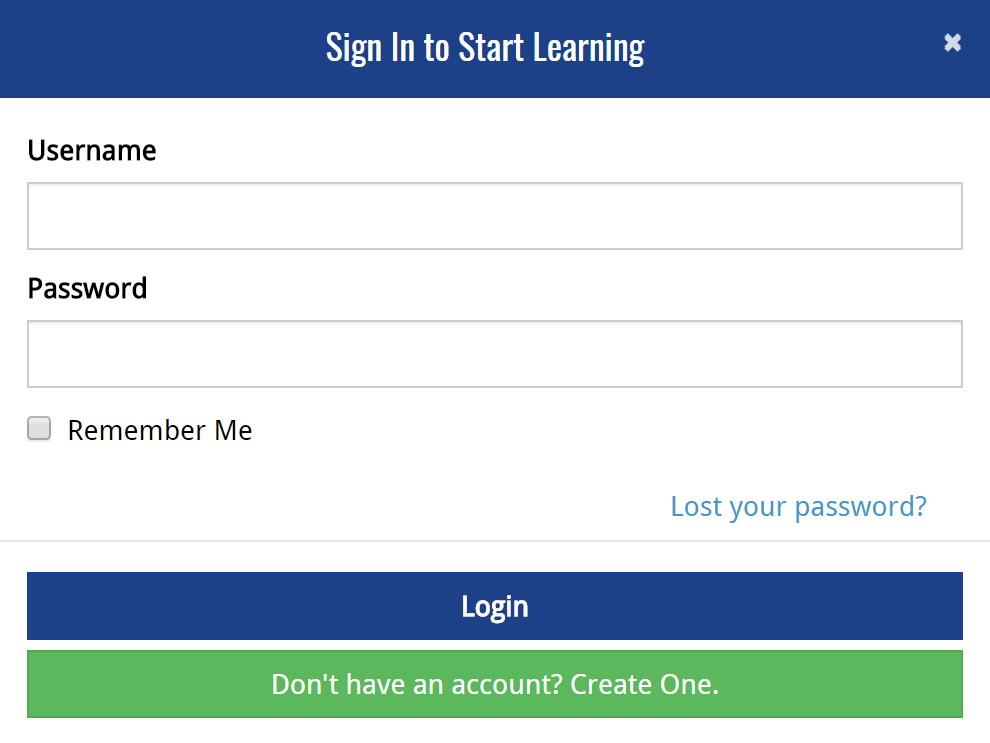
Step 6: Once you have signed in, you will need to ensure that all of your information is up-to-date
Step 7: Select “Submit”
Still having issues? Contact HWapps at support@hwapps.org